Serverless DataSHIELD Interface (DSI) implementation which purpose is to mimic the behavior of a distant (virtualized or barebone) data repository server (see DSOpal for instance). The datasets that are being analyzed are fully accessible in the local environment. The DataSHIELD configuration (set of allowed aggregation and assignment functions) is discovered at runtime by inspecting the DataSHIELD server-side R packages installed locally. This configuration can also be amended or provided explicitly.
The DSLite “server” (see DSLiteServer) is a R6 class. An instance of this class will host the datasets to be analyzed and the DataSHIELD configuration and will perform the DataSHIELD operations in the context of a session (a contained R environment).
DSLite can be used to:
- speed up development and testing cycle when developping new DataSHIELD functions (both at server and client side): no need to deploy a data repository infrastructure.
- allow DataSHIELD analysis with combined datasets, some of them being accessible remotely in secure data repositories, others being privatly accessible (in a governmental institution for instance).
The following figure illustrates a setup where a single DSLiteServer holds several data frames and is used by two different DataSHIELD Connection (DSConnection) objects. All these objects live in the same R environment (usually the Global Environment). The “server” is responsible for managing DataSHIELD sessions that are implemented as distinct R environments inside of which R symbols are assigned and R functions are evaluated. Using the R environment paradigm ensures that the different DataSHIELD execution context (client and servers) are contained and exclusive from each other.
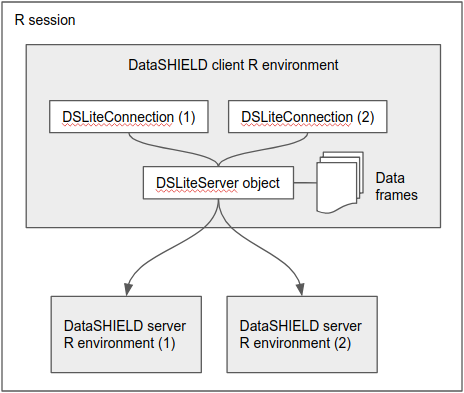
The minimum steps to follow for this kind of setup:
- make sure that both DataSHIELD client-side and server-side R packages are installed in your local R session,
- load harmonized datasets in data frames (with the method of your choice),
- instanciate a new
DSLiteServerand provide a named list of these data frames, - prepare DataSHIELD logindata object where the
tableto assign is the name of one the data frames and theurlis the symbol that refers to theDSLiteServerobject, - perform DataSHIELD login and do analysis.
See usage examples.
Article about DataSHIELD: * DataSHIELD: taking the analysis to the data, not the data to the analysis